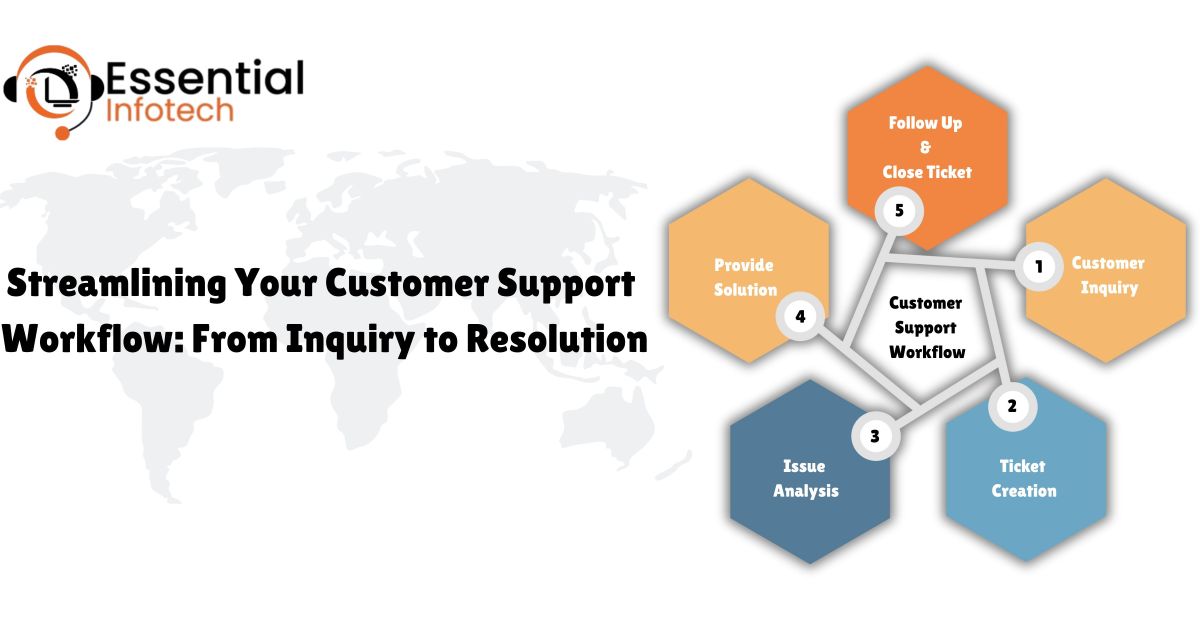
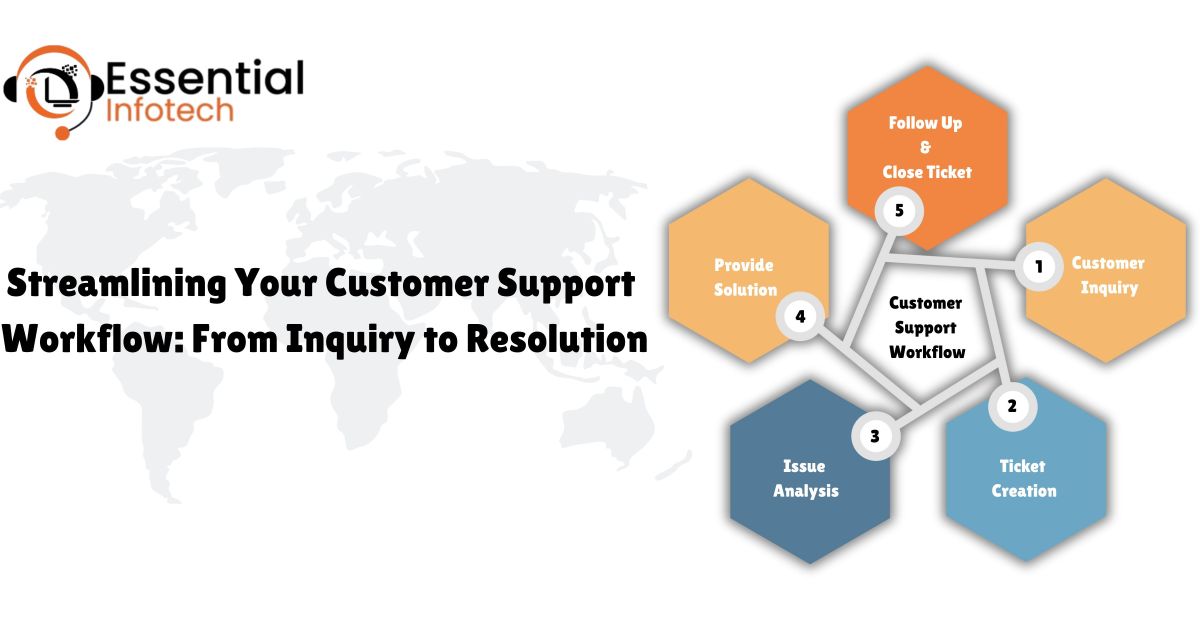
* Phone
calls
* Emails
* Live
chat
* Social
media messages
* Support
ticket forms on your website
1. Ensure
all support channels are monitored regularly
2. Train
your support team to respond promptly and professionally
3. Use a
unified communication system to manage inquiries from different channels
4.
Implement a knowledge base or FAQ section on your website to address common
queries
1.
Assigning a unique identifier to the customer's issue
2.
Categorizing the problem based on its nature and urgency
3.
Collecting relevant customer information
4.
Recording the initial description of the issue
* Improved
organization and tracking of customer issues
* Easier
prioritization of urgent matters
* Better
allocation of support resources
* Enhanced
reporting and analytics capabilities
Consider
using customer support software like Zendesk
or Freshdesk to streamline
your ticket creation process.
1.
Thoroughly reviewing the customer's problem
2.
Identifying any additional information needed
3.
Researching similar issues in your knowledge base
4.
Consulting with colleagues or specialists if necessary
* Develop
a standardized set of questions for common problems
* Create
decision trees to guide support agents through the analysis
*
Implement a system for easy access to past solutions and workarounds
*
Encourage collaboration among team members to share insights and experiences
1.
Developing a clear and concise explanation of the solution
2.
Breaking down complex solutions into manageable steps
3.
Offering alternative solutions when applicable
4.
Providing resources or documentation to support the solution
* Use
simple, jargon-free language
* Provide
visual aids like screenshots or videos when helpful
* Offer
step-by-step instructions for technical solutions
* Empower
customers to solve similar issues independently in the future
Remember
to document successful solutions in your knowledge base for future reference.
1.
Confirming that the provided solution resolved the issue
2.
Addressing any additional concerns or questions
3.
Gathering feedback on the support experience
4.
Officially closing the ticket in your support system
* Set a
reasonable timeframe for follow-up (e.g., 24-48 hours after providing the
solution)
* Use
automated surveys to collect customer feedback
* Analyze
feedback to identify areas for improvement in your support process
* Maintain
a record of closed tickets for future reference and reporting
An
efficient customer support workflow is essential for delivering outstanding
customer service and maintaining customer satisfaction. By following these
steps - from handling customer inquiries to ticket creation, issue analysis,
solution provision, and follow-up - you can create a streamlined process that
benefits both your customers and your support team.
Remember
that continuous improvement is key to maintaining an effective customer support
workflow. Regularly review your processes, gather feedback from customers and
support agents, and stay updated on industry best practices to ensure your
support system remains efficient and customer-focused.
To further
enhance your customer support workflow, consider implementing specialized
software solutions and providing ongoing training for your support team. By
investing in your customer support process, you'll be better equipped to handle
customer issues promptly and effectively, leading to increased customer loyalty
and business growth.
Are you looking to improve your customer support workflow? Contact Essential Infotech today for a free consultation on how we can help streamline your support processes and enhance customer satisfaction.
We Are A Leading IT Company Experienced In Creative And Innovative Development And Design Solutions .